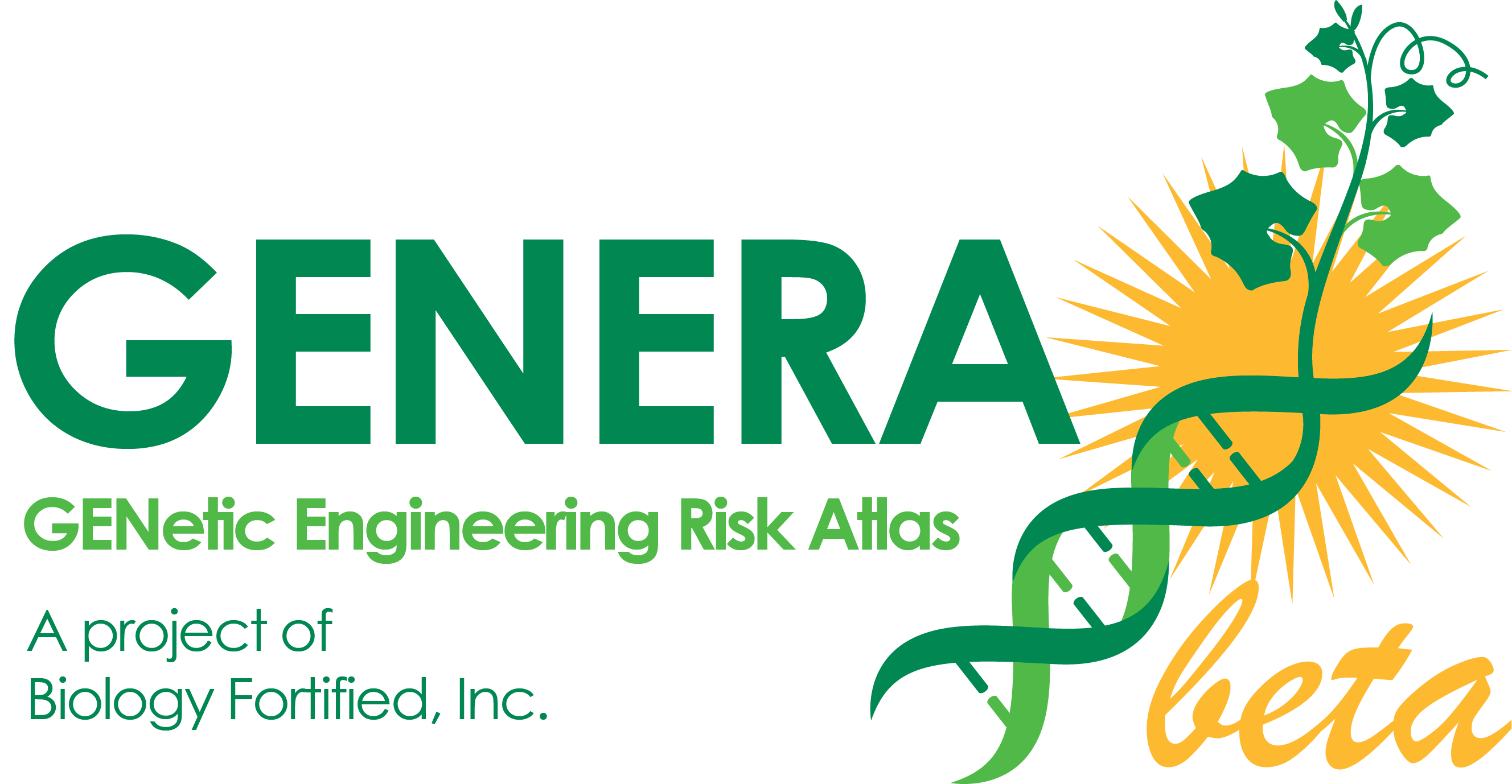In this basic tutorial, we’re going to show you how to find studies in the GENetic Engineering Risk Atlas on topics that you are interested in. You can always search for a term in the search box on the top right of the site, however, the Advanced Search page has many more options and will allow you to easily tailor your search to suit your needs. When you are done, check out the advanced tutorial to learn how to conduct more complicated searches and to make informative charts from them. The Glossary of terms both explains the information about each study and also has helpful search tips.
To begin, go to the Advanced Search page, and you will see a box like this on the page.
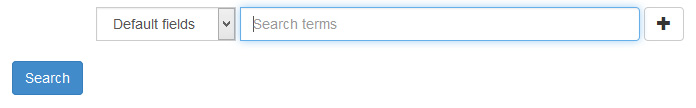
The search box is automatically set to search the default fields, which will be just like searching in the box on the top right of the site. It will search most of the information for each study. While you can choose a category to search in, right now we’re going to search in the default fields.
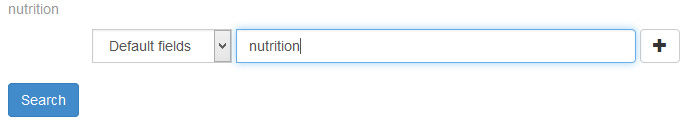
Let’s say you want to find studies on nutritionally-enhanced genetically engineered crops. Enter nutrition in the box and click search. The results will look something like this.
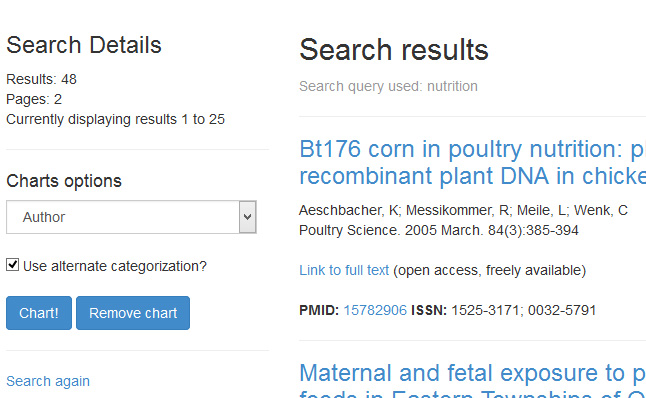
Your search returned 48 studies, and you can see the list on the right. However, you notice that the first studies do not seem to be about nutritionally-enhanced crops but are about crops that produce Bt – a protein used to make crops resistant to insects. That’s not really what you are looking for. So to check what types of genetically engineered traits there are in your search, you can make a chart of those traits on the left. Select GE trait from the dropdown on the left.
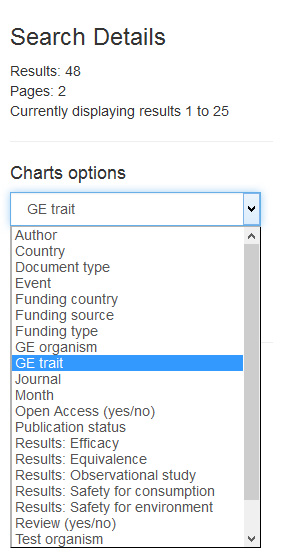
Then click Chart! Here is what you will get.
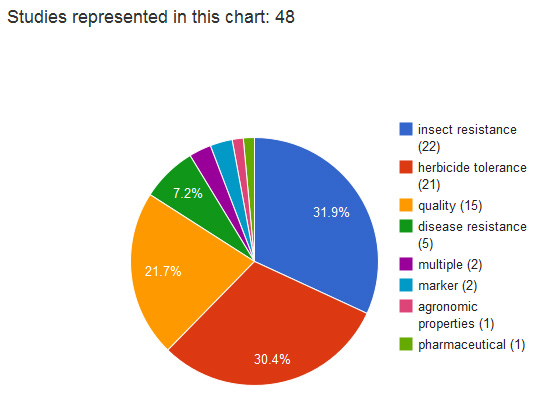
The chart function makes a pie chart from the results of your search. Out of the 48 studies in your search, many of them appear to be on traits like insect resistance and herbicide tolerance, as well as a few other traits. What is happening is the word ‘nutrition’ is in the titles, abstracts, or keywords of some of these other studies. If you look at the glossary of terms, nutritional enhancement would fall into the category of a “quality” trait, so let’s go back and narrow our search. Click Search again on the left to go back.
This time we’re going to search for “nutrition” in the default fields again, but add a second search term to narrow our search. Click the + symbol on the right to add a second line. In the dropdown on the left side, select GE trait, and start writing quality. Before you can finish, the program will look for terms that match what you are writing and list them below.
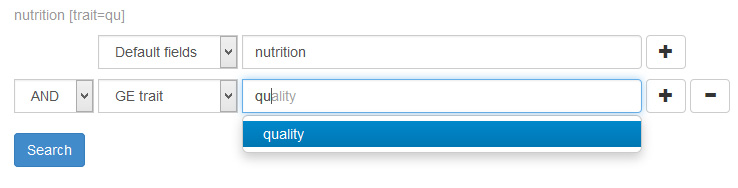
Go ahead and click on the autocomplete suggestion, and then click search. Take a look at your results!
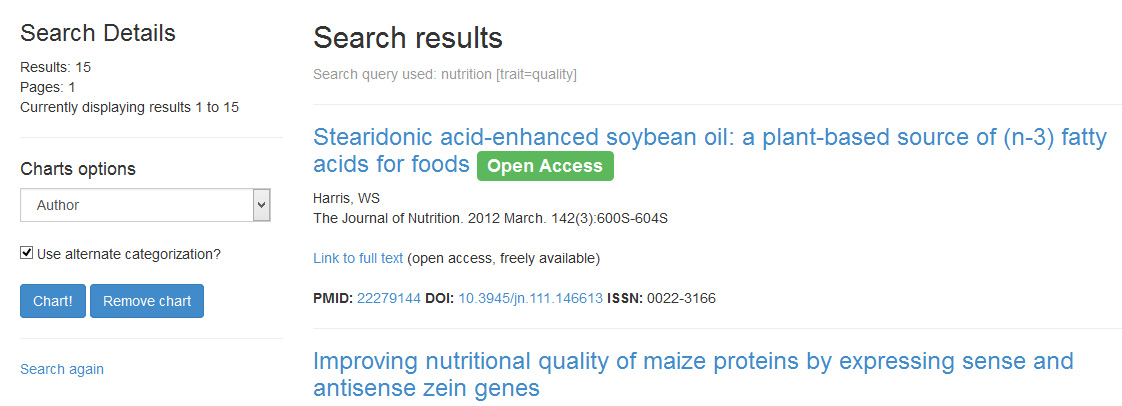
Now you can see that when you search for quality studies that mention the word nutrition in them, you are more likely to get the studies that you are looking for. The first study in these search results is open access, which means that you can even download and read the study from the journal website. Click on the title of the study to go to its page in GENERA to learn more about it.
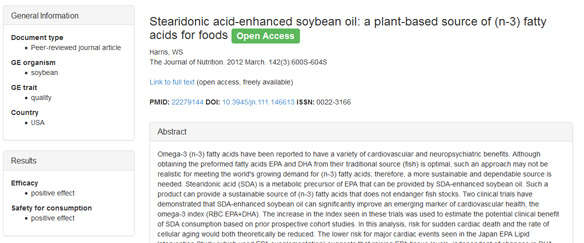
On the left is the general information about the study. It is a peer-reviewed journal article studying a quality trait in soybeans, and the research was conducted in the United States. Below that are the results of the study. You can see for this example that they found that the trait worked (positive for efficacy), and that it is expected to enhance health (positive for safety for consumption). On the right is the title, authors, journal, abstract, and links to find it at the journal website and on Pubmed. If you click on link to the full text you can go to the journal website to read the study. Scroll down to read about the funding information, or to see if there are any links to outside resources that discuss the study.
Now you have a basic familiarity with doing simple searches. Keep in mind that whenever you do a search, you may still miss some studies that you are looking for, or include some studies that do not fit your chosen topic. If you want to learn more about how to precisely tailor your search, read the advanced tutorial.